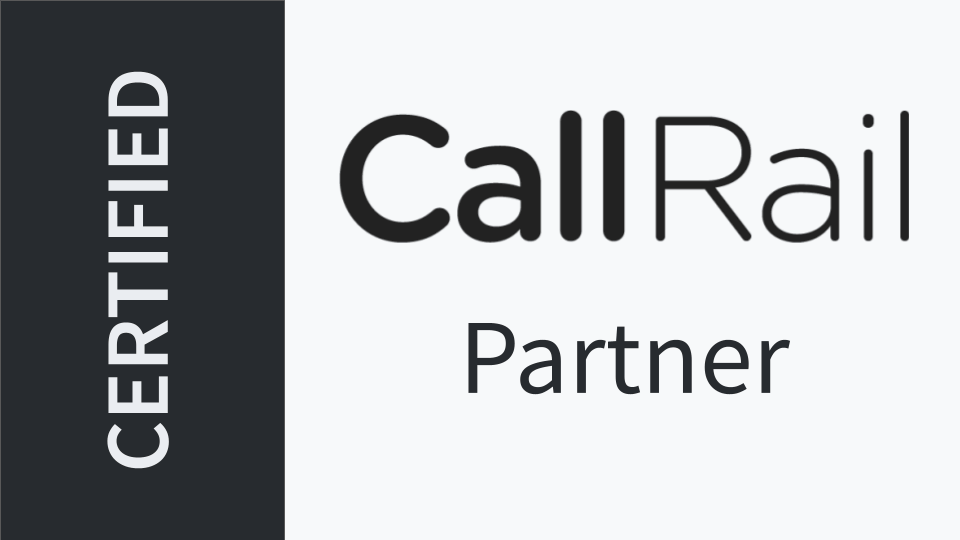Google Tag Manager is an incredibly powerful tool for improving a website’s online performance. It offers a wide variety of information about a user’s experience and behavior.
Savvy web marketers can harvest this information and make informed actions to improve the desired results online.
General Information Provided by GTM
These pieces of information give a great overview of general behavior of visitors and allow for informed actionable recommendations for site improvements.
- Site wide page views
- Which internal and external links have been clicked
- Which images or banners links are clicked
- Which Google Maps links were clicked, including a total and individual counts
- Which ‘click to call’ or ‘tel:’ links were clicked
- Which ‘send an email’ or ‘mailto:’ links were clicked
- Downloads of total and individual files (zip, doc, txt, csv, pdf, xls, mov, mp4, mp3)
- Which YouTube videos were viewed, and what percentage of entire video was viewed
- Which locally hosted videos were viewed, and what percentage of the entire video was viewed
- Which locally hosted audio files were played, and what percentage of total file was listened to
- What percentage of a page was viewed (25%, 50%, 75%, 100%)
- Furthest percentage of page viewed (rounded to closest 5%)
- How long user spent on page, in 30 second intervals (0 – 540 seconds)
- Number of words in main body copy and estimated time to read page
- Reading score for main body copy using Fleisch-Kincaid and SMOG reading score formulas
- Pages translated into other languages, what language, and what translation service was used
- Pages where users copy text
- What device was used to access any given page
- General screen resolution for users
- Users Browser Name and Main Browser Version
- Actual time it took page to load in users browser
- Core Web Vitals page loading metrics (LCP, FID, CLS)
- Which page the user was on when they exited the site
- Lead gen page views
- Individual lead gen form views when a page has multiple forms
- Track visibility of any table or header anywhere on a page
- Successful contact or lead gen form submissions
- Abandoned contact or lead gen forms and what was the furthest form field filled in
- Any page view where the user has a UTM code (PPC, Social, Email, or Campaign)
- The initial source when a user comes to site for first time (organic, PPC, social, email, UTM)
- The source of the users’ current visit to site (organic, PPC, social, email, UTM)
- Form submissions have initial source and current source tracked
- Is a user browsing using Incognito mode
- Is user using AdBlock, which browser and main browser version
- JavaScript Console or GTM error logging
- On site search terms are recorded
- On site search term number of results are logged (to identify popular or empty results)
- Visibility of on site banners
- Click tracking of on site banners
- Cookie consent visibility tracking
- Cookie consent more information clicks tracked
- Accessible Widget Clicks tracked
- Accessible Widget settings toggled tracked
- Dwell time on page if user bounces back to Google SERP tracked
- Google Ads views and conversions tracked
- Bing Ads views and conversions tracked
- LinkedIn Ad views and conversions tracked
- Optional integration of Callrail and/or LuckyOrange tracking
- Tracking of any social activity/sharing using “ShareThis” widgets or buttons
- Tracking of any social activity using direct links to social media websites
- Company/Organization information, location, images published in XML Schema format
- Site Search published in XML Schema format
- Spam form submissions (WordPress sites only)
- Tracking when user shifts focus to a different browser tab
- Tracking when user shifts focus back to current website browser tab
- Tracking of selected elements and combinations in configurators with single or multiple drop down selectors
- Tracking of any Affiliate links
- Tracking of Page views for free trial downloads or lead gen forms
- Tracking of free trial file downloads
- Tracking of lead gen submissions for free trial offers
eCommerce Tracking Capabilities
Having a very clear understanding of data points throughout the shopping experience can allow for improved average order, higher conversion rate and improved ROI.
- Department or Category page views (Magento, WooCommerce)
- Total and Individual Category and Subcategory thumbnail Views (Magento, WooCommerce)
- Total and Individual Category and Subcategory thumbnail Clicks (Magento, WooCommerce)
- Product Grid Thumbnail Views (Magento, WooCommerce)
- Product Grid Thumbnail Clicks (Magento, WooCommerce)
- Individual product page views (Magento, WooCommerce)
- Which products had an “add to cart” click and what the button text was (used for a/b button testing)
- Which products were removed from the cart
- Tracking on Abandoned checkout exit page
- Abandoned checkouts have last item tracked when they were abandoned
- Completed orders have initial source and current source tracked
- Last Product Suggested for items added to cart (Magento, WooCommerce)
- Last Product Suggested for items viewed (Magento, WooCommerce)
- Visibility of Last Product Suggestion, overall and individual products
- Clicks of Last Product Suggestion, overall and product level
- Add to Cart clicks of Last Product Suggestion, overall and product level
- Orders completed with Last Product Suggestion
- Related Product Visibility, overall and product level (Magento, WooCommerce)
- Related Product Clicks, overall and product level (Magento, WooCommerce)
- Cross-Sell Product Visibility, overall and product level (Magento, WooCommerce)
- Cross-Sell Product Clicks, overall and product level (Magento, WooCommerce)
- UpSell Product Visibility, overall and product level (Magento, WooCommerce)
- UpSell Product Clicks, overall and product level (Magento, WooCommerce)
- Product search terms are logged (Magento, WooCommerce)
- Product search term number of results are logged (to identify popular or empty results)
- Visibility of any on-site offers, promotions, coupons or CTA messaging
- Click tracking of any on-site offers, promotions, coupons or CTA messaging
- Products removed from cart are tracked
- Product Gallery Images visibility tracked
- Product Gallery Images clicked tracked
- Any custom event in Magento or WooCommerce is tracked
Geolocation and Weather – Free on Sites with less than 1,000 uniques per day
Some key data points include physical location of a visitor and the weather in their area at any point in time. This can help to tailor offers if a business is weather related, such as an HVAC contractor or snow removal company. The finer the granular information, the more precise offers can become.
- IPv4 and IPv6 tracking
- Estimated Geolocation based on IP
- Users local weather based on IP location
- Form submissions have location and weather tracked
- Abandoned Forms have location and weather tracked
- Key page views have location and weather tracked
- Orders completed have location and weather tracked
- On site messaging, promotions, offers, or CTA can be personalized based on location and/or weather
Clickstream Data
Clickstream Data is an extremely powerful tool that provides a variety of information on how users interact with websites on the web.
- User ID, Session ID, Timestamp, and URL are tracked for every page view
- User ID, Session ID, Timestamp, and URL are tracked for every form submission
- User ID, Session ID, Timestamp, and URL are tracked for every eCommerce action and checkout
- Form submissions can be audited over days, months, years using User ID
- Abandoned Forms can be audited over days, months, years using User ID
- Orders can be audited over days, months, years using User ID
Possible Customizations
Marketers essentially can track any customized data point they deem important by using Google Tag Manager.
- GTM can track the visibility of any item or section on any content page
- It can track the clicks of any item or section on any content page
- Tracks the occurrence of any action on any content page
- Ability to pop a window, add/change on page text or CTA for any action on any content page
- Ability to track the visibility of any item or section on any eCommerce page
- Ability to track the clicks of any item or section on any page
- Ability to track the occurrence of any action in an eCommerce environment
- Ability to pop a window, add/change on page text or CTA for any action in an eCommerce environment